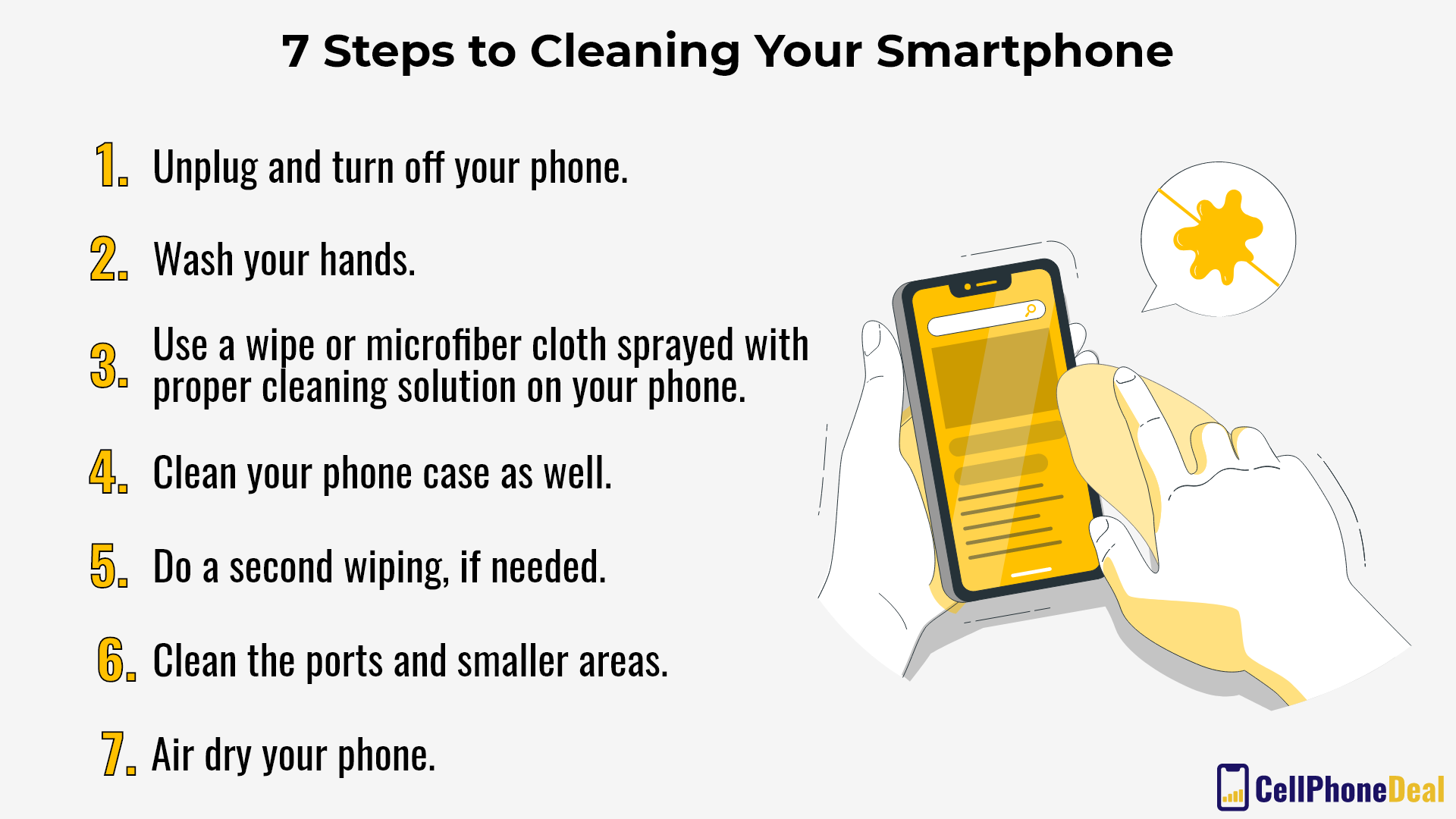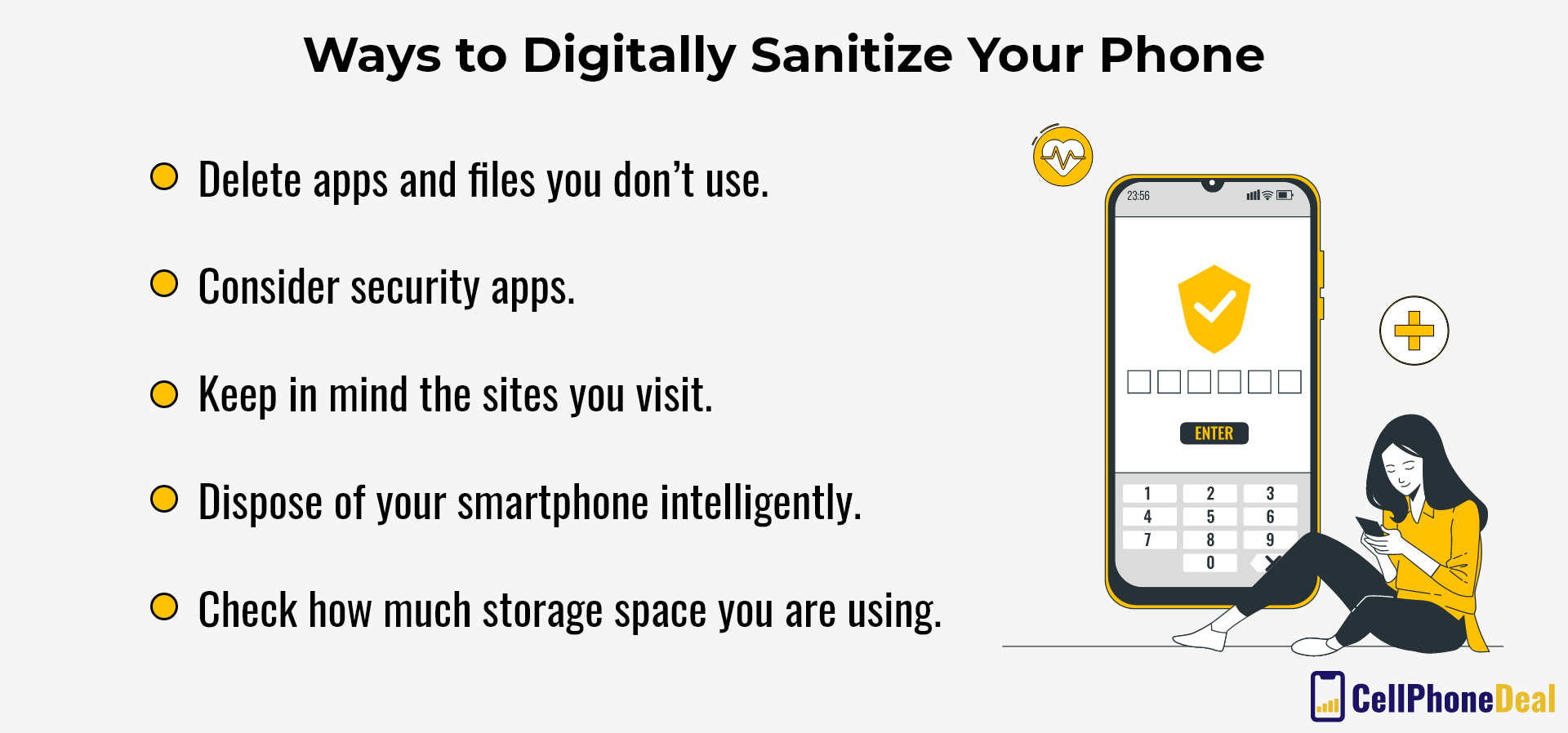Let us start with a hard truth. Unless you have cleaned your smartphone recently and cleaned it well, your smartphone is filthy. It is utterly disgusting by nearly any standards. It likely makes a toilet seat look pristine by comparison. It can and should gross you out if you haven’t really cleaned it, and hopefully, this article is a wake-up call on both how to clean it and why you should clean it.
Yet as to the how you should clean it, traditional cleaning methods aren’t the best idea. Dropping it into a bowl of soapy water might reduce its lifespan. Traditional wipes and sanitizers could cause damage and be problematic. Many of the traditional methods you’d use to sterilize other objects likely won’t do the best job on your smartphone.
Why You Need to Clean Your Smartphone
Think about it for a second before we go into the science of it. Where do you use your smartphone? Where do you check it? Where have your hands been before you touch your smartphone, often swiping it or holding it completely? And then think: when was the last time you cleaned your smartphone? Have you ever cleaned your smartphone?
The average smartphone has more germs on it than an average toilet seat, and the average toilet seat is pretty concerning. More than half of all people use their phones while sitting on the said toilet seat, which can also be a cause for concern. To put it in more exact numbers, the average cell phone has 25,127 bacteria per square inch on it. You need to be aware of the potential problems of this, and you similarly need to be aware that you are likely to touch your face, etc. after you touch your smartphone. This can spread germs very quickly. In a time where we have to be more aware of pathogens than ever before, we hope this is a wake-up call.
There is good news: most phones do have grime and oil buildup taken into consideration. Most of today’s phones are built with a coating that prevents the oils on your skin or grease (who hasn’t checked their phone while eating a burger) from sticking to the phone. It’s not perfect, but it makes cleaning a lot easier and slightly less necessary. You’ll need to take care of the coating and try not to damage it, but more on that later.
Ways to Sanitize Your Smartphone
Here are a few of the most common ways to make sure your smartphone stays clean:
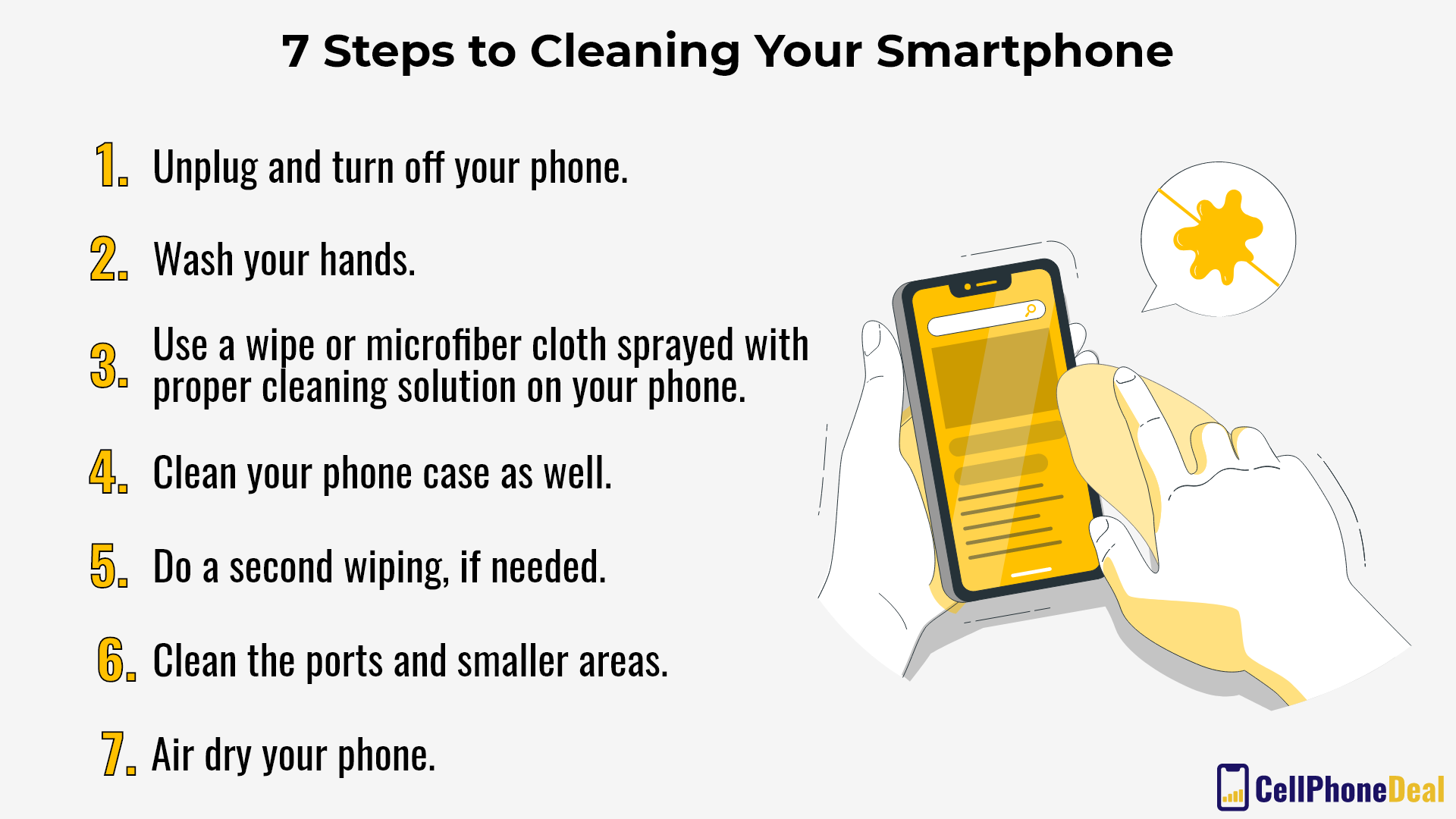
A Complete Job
If you want to make your phone as clean as possible, make sure to go by the following instructions:
- Unplug your phone and turn it off. The last thing you need is for there to be a negative reaction to the solution. Keep chargers unplugged from your phone and disconnected. You’ll be safe regardless, but keeping your phone working is vital, or else why clean it in the first place?
- Clean your own hands before starting on your phone. Give them a proper wash, at least 30 seconds using soap and water. You don’t want to spread germs to your phone while you are cleaning it.
- Use an anti-bacterial wipe to clean the screen and the outside of the phone. Try to find a wipe that uses a 70 percent alcohol solution. There are also electronic or smartphone wipes made with the express purpose of cleaning such items, and they are not terribly expensive.
- While you are doing this, make sure to wipe down your phone case. Remove your phone from its case and wipe down the inside of your case and the parts of your phone normally covered by the phone. Everyone should have a case for their phone, but it can get filthy as well.
- If you have time, do a second run-through with the wipes to make sure that you didn’t miss any spots.
- If you feel the need, you can clean the smaller parts and areas of the smartphone. Ports can fill with dust or other gunk that contains germs and can affect performance. There might also be small cracks or seams that can get icky buildup over time. To deal with these, we recommend using a cotton swab or a wooden toothpick. Use your best judgment with these and avoid damaging any sensitive parts or components.
- Air dry your phone until it is completely dry, and then turn it on.
Have Some Wipes on Hand
We understand if you can’t turn your phone off regularly, but that doesn’t mean that you need to let your phone sit in filth. With care, you can clean your phone where it is touched the most by just having the aforementioned wipes on hand. You may want to keep a package in your car or at your desk, or even in your pocketbook or laptop bag (they’re just as handy for laptops).
A Soft, Damp Cloth
Perhaps you do not wish to use wipes, or you have a solution that would work just fine.
If so, we recommend a microfiber cloth (easily available) for cleaning all your electronics. They are not too expensive and are a great investment for increasing the longevity of your electronics. Just spray a little bit of solution on it, and wipe down your device.
Follow the Manufacturer’s Instructions
One more note on cleaning your smartphone right: follow the instructions of the manufacturer first. While the advice here will work well with most smartphones on the market, there are specialty smartphones on the market that might be best served by a different method.
If you don’t have the instructions on hand (most of us throw out the manual), you can easily look it up online if you know the model of your phone.
Clean Your Accessories as Well
As a rule, you clean most of your accessories using the same basic steps for a smartphone, but here are some additional tips and exceptions:
- If you use earbuds, it can be a good idea to replace the caps every so often. They will likely sound nicer for the effort, and you won’t have to think about the caked-in earwax build-up that might be building on them for months. There were probably spares in the package, and replacements are cheap nonetheless.
- Unplug everything when you clean it, especially items like chargers that have a direct connection to a wall outlet. You shouldn’t run into any dangerous situations, but use an abundance of caution.
- You can be more vigorous with your case than your smartphone itself. There are (probably) no electronic parts in there, and you might be touching that just as much as the screen. Some manufacturers recommend just using a soap-and-water approach with heavy scrubbing. Do make sure to let it dry or dry it off become reattaching it to your phone, though. You don’t want your phone to get wet.
- There is a huge exception for leather phone cases. In those cases, you should use specialized saddle soaps that are meant to be used on the leather without damaging it.
- Interestingly, there are antibacterial accessories that keep germs away on their own without too much help. They aren’t completely sterile, but they will make staying clean a bit easier. You might want to consider having a screen protector that is anti-microbial to keep your day-to-day usage more sanitary.
Additional Tips for Cleaning
When cleaning your phone or accessories, try to keep the following in mind:
- While you might be tempted to use 100 percent alcohol products for cleaning, we do not recommend this. They can damage the phone or its coating, reducing its lifespan over multiple cleanings. Liquid bleach or paper towels are also not recommended products for cleaning your sensitive smartphone.
- Don’t use any cleaners or solutions directly on your phone. Always try to use a gentle cloth in the process of cleaning. Also don’t submerge your smartphone, even if it is water-resistant. That protection only goes so far, and you don’t need to take any unnecessary risks. Finally, when using a cloth, don’t let it get drenched. Wring it out if it is completely soaked.
- While cleaning your smartphone regularly is necessary and helpful to living a more sterile life, you can also help keep the phone from getting dirtier in the first place. We recommend that you be mindful of where and when you use it, don’t let other people use it if possible, and also be careful of where you place it when you aren’t using it. Your pocket is probably clean enough, but you can’t be so sure about a counter or table.
- It is recommended that you clean your smartphone and your used accessories once per day. However, we understand that this might be unrealistic for many people, and instead recommend that you do so once per week. You won’t reap the full benefits, but you will keep your smartphone fresh and yourself just a bit healthier. Forming a habit of it is the first step.
- While it is a bit more experimental than using a microfiber cloth and cleaning solution, you can invest in and try out a smaller ultraviolet light sanitizer. They caught on more in the discussion about COVID, and while there is a debate about just how effective they are, they certainly can safely kill a lot of germs on your phone without using wipes or any solutions.
- They can also be handy for other items you touch frequently. Your keys, remotes, and wallet are also probably filthy and could use a good cleaning.
While You’re At it, Digitally Sanitize Your Smartphone
Keeping your smartphone free from germs, viruses, and other small unwanted guests is important. But since you’re in the habit, we’d also like to remind you to get rid of such things digitally as well. Just as a virus can make you sick, the wrong thing digitally can lead to a headache or identity theft. To clean things up, we recommend the following:
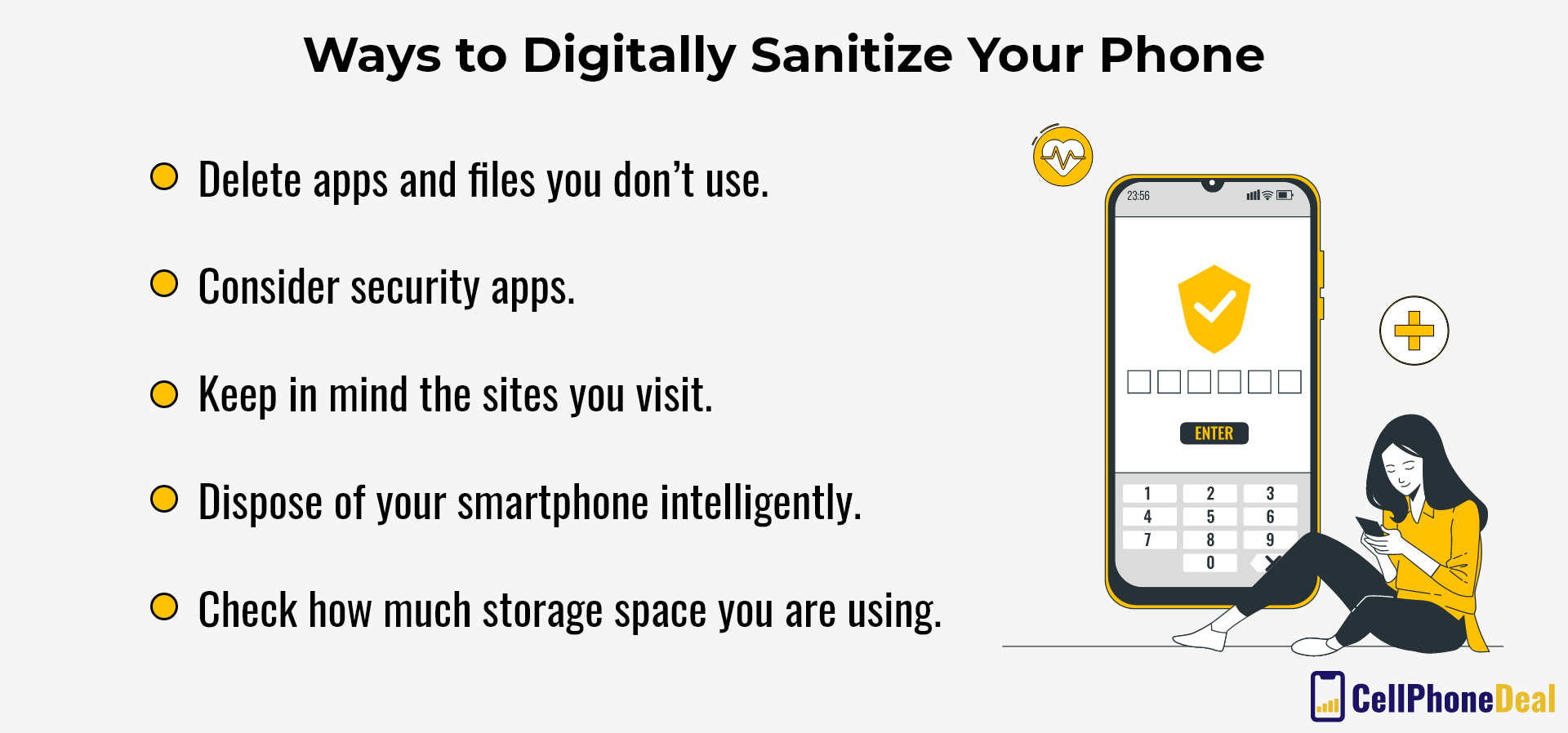
- Go through all your apps and files on your smartphone occasionally (perhaps every couple of weeks or every few months, depending on how much you use your device). Delete whatever you don’t use, and transfer files to cloud storage or another device.
- If you want to be extra careful, there are security and antivirus programs and apps for smartphones. They might not be necessary in most cases, but they are there if you want to be extra safe.
- Remain vigilant about what sites you visit, what apps you use, and what files you download onto your device. While smartphones are generally good with privacy and keeping you safe, the systems cannot stop what you allow in explicitly.
- When you are done with your smartphone, do not give it to someone else or donate it blindly. First delete everything off your phone, giving it a full manufacturer’s reset if possible. Even then, some of the more advanced hacking tools might be able to get data off your phone. We recommend repurposing it as something like a security camera or dedicated music player instead and then disposing of it later in an environmentally friendly manner. Even having a backup phone without service can be handy in an emergency.
- Check to see how much space your apps are using on your phone. While you might not make any changes, you can stay aware of the space you have left.
Conclusion
It might be a bit to learn at first, and we know it can be another chore to add to your never-ending list, but we hope that this article has stressed the importance of cleaning your smartphone regularly and trying to make sure it remains at least reasonably sterile. Once you get into the habit of it, it will get a lot easier, and you can make it part of your routine. May you keep things germ-free and have a lovely time with your phone!